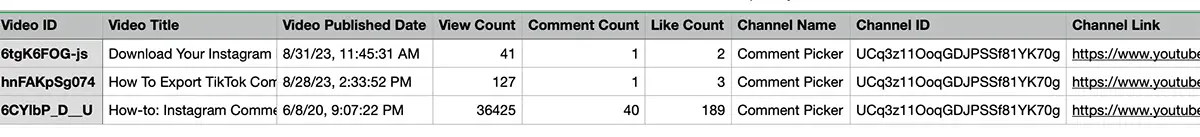How to export a YouTube playlist?
Export a YouTube playlist to CSV in the following steps:
- Select the export type: `Export YouTube playlist`.
- Add a YouTube playlist link or ID.
- Choose YouTube export settings.
- Press the `Export YouTube videos` button.
You can also export a YouTube Music Playlist. Check out the video below for a tutorial on how to use our tool to export a YouTube playlist to Excel.
How to export YouTube video metadata?
Export YouTube video metadata to CSV in the following steps:
- Select the export type: `Export YouTube video`.
- Add a YouTube video link.
- Choose YouTube export settings.
- Press the `Export YouTube videos` button.
How to download YouTube videos in bulk?
Download a list of YouTube videos in bulk in the following steps:
- Select the export type: `Bulk export YouTube videos`.
- Add a list of YouTube video links.
- Choose YouTube export settings.
- Press the `Export YouTube videos` button.
How to export YouTube channel video list?
Export all YouTube videos of a YouTube channel in the following steps:
- Select the export type: `Export YouTube channel video list`.
- Add YouTube username or channel ID.
- Choose YouTube export settings.
- Press the `Export YouTube videos` button.
You can open the CSV export in both Excel, Numbers or Google Sheets. If you encounter issues with formatting or character encoding and need help solving this, please send us a message via Facebook or Instagram.
Download YouTube video metadata
The tool will export your YouTube video list and download all the YouTube videos to a CSV file, which can be opened in Excel, Numbers of Google Sheets. The YouTube video metadata which you can find in the CSV file is listed below.
YouTube video metadata
- Video ID.
- Link to video.
- Video title.
- Video description.
- Published date.
- Duration of video.
- Video category ID.
- List of video thumbnails.
- Video tags.
- Video live chat ID.
YouTube video statistics
- View count.
- Comment count.
- Like count.
- Tag count.
YouTube video channel information
- Channel name.
- Channel ID.
- Channel link.
In the export settings, you can change which video fields you want to include in the exported data.
Example of an export with a list of YouTube videos: