How to export retweets?
Export your X (Twitter) Retweets by using the following steps:
- Login with your X (Twitter) account.
- Select export type: Retweets.
- Add the link to your Tweet.
- Choose filters and export settings.
- Press Export X (Twitter) Data.
Features Download X (Twitter) Data
We will retrieve the X (Twitter) data using the official X API and export it in CSV format. The resulting CSV or XLSX file can be opened in Excel, Sheets or Numbers, and it will include the following data:
- X (Twitter) username.
- Display name.
- X (Twitter) User ID.
- Tweet text (only for Quote Tweets)
- Bio.
- Verified.
- Verified type.
- Follower count.
- Following count.
- Tweet count.
- Creation date of the account.
Example of an X (Twitter) export:
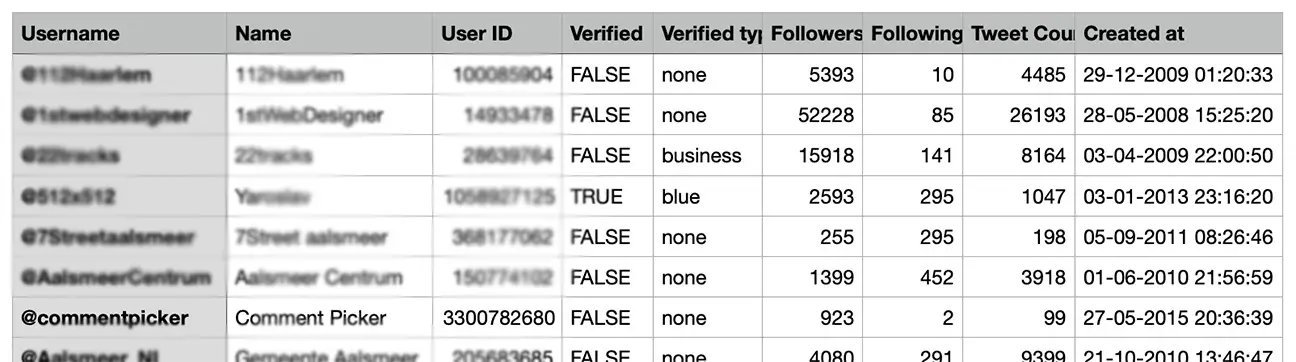
This tool is NOT developed, sponsored, promoted or endorsed by X (Twitter), Inc.