How to export Threads replies?
Export Threads replies in the following steps:
- Login with Threads.
- Grant permissions to Threads and posts.
- Select Threads export post.
- Choose comments and users filters.
- Choose export settings.
- Press Export Threads comments.
Example of a Threads comment export:
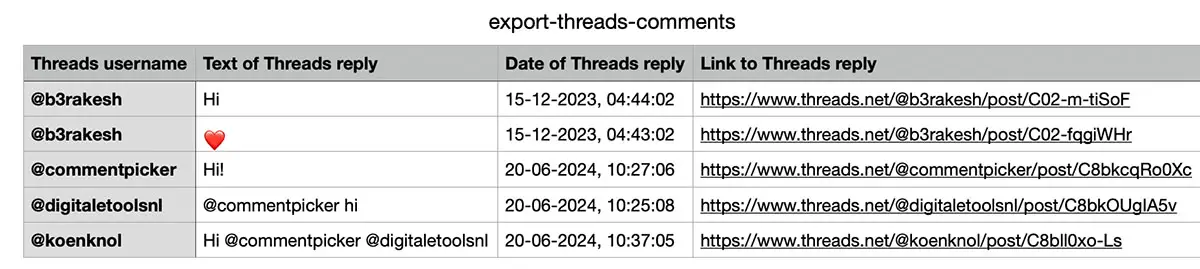
Download Threads comments
Threads comments are downloaded in CSV format, which you can open in Excel or Numbers. You can select the fields you want to export, and the following data is available:
- Threads username.
- Threads reply text.
- Date of comment.
- Link to Threads comment.
- Link to Threads profile.
- Threads Reply ID.
- Link to Threads media
- Shortcode.
- Indicator if reply has replies.
- Indicator if reply is quoted post.
- Indicator if you own reply.
- Hidden status of reply.