Create A Word Cloud
Word Cloud Generator is a simple, free tool that transforms your text into a visual Word Cloud where word size represents frequency.
To start, add or upload your text and customize your tag cloud in the Word Cloud settings.
Important: This tool is currently in BETA. We are happy to hear your feedback to improve the tool.
Word Cloud settings
Word Cloud
Words Used
How to generate a word cloud?
Generate a Word Cloud based on your text in the following steps:
- Add or upload your text.
- Choose words settings.
- Customize the styling of your Word Cloud.
- Press Create Word Cloud.
- Download Word Cloud image.
Examples Word Clouds
Check out different Word Clouds with unique colors and styles generated with our Word Clouds Generator. You can customize the colors, fonts, and layout to match your brand.
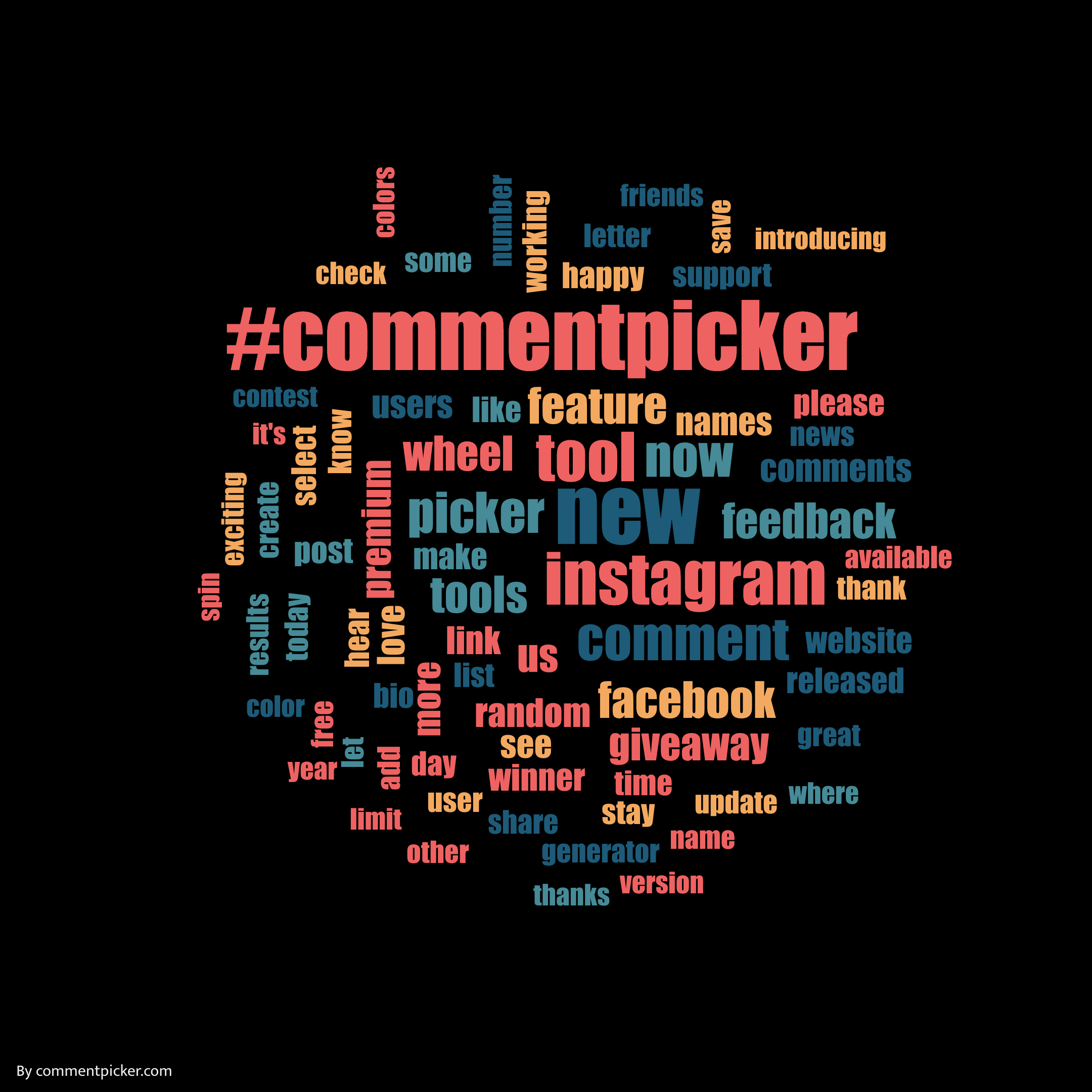
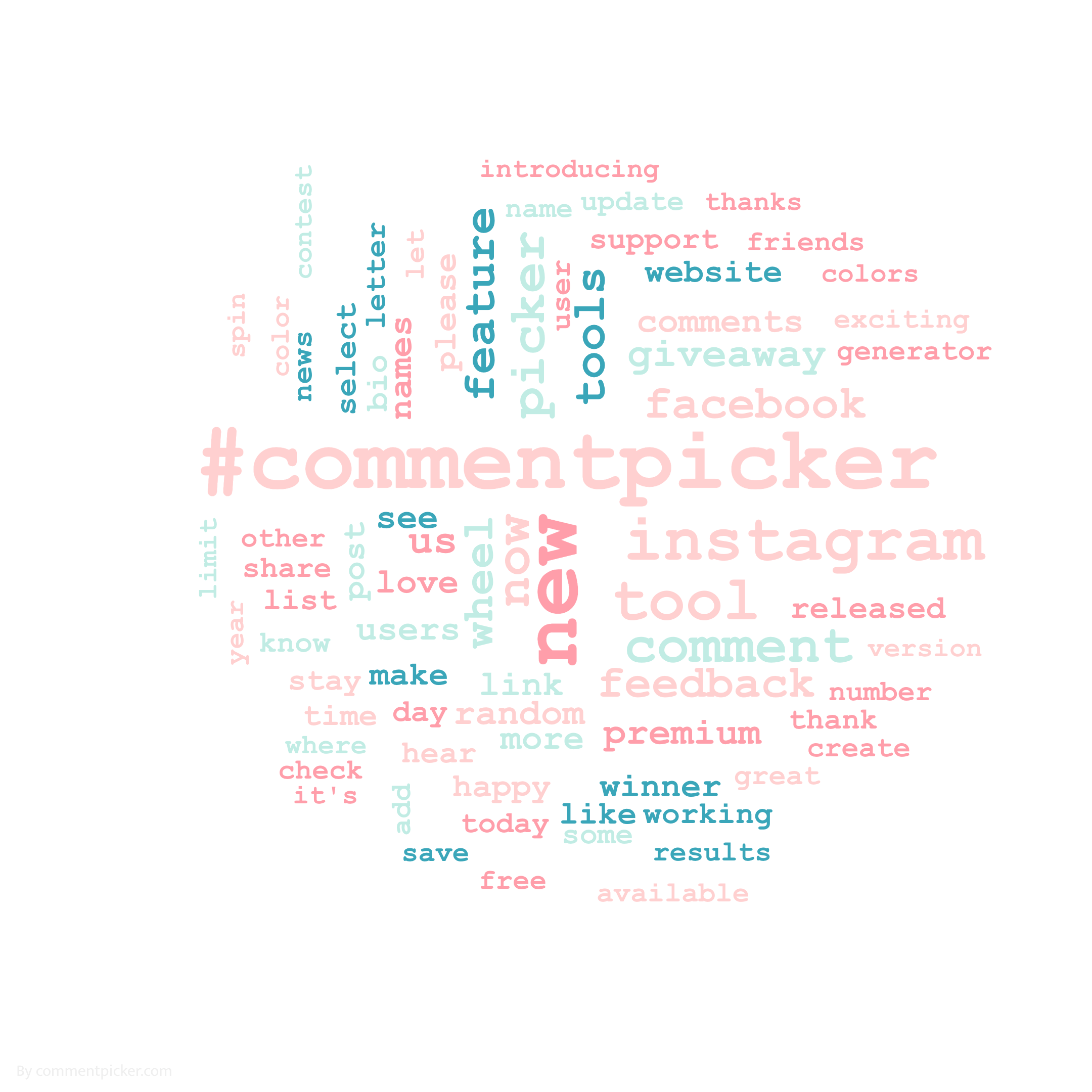
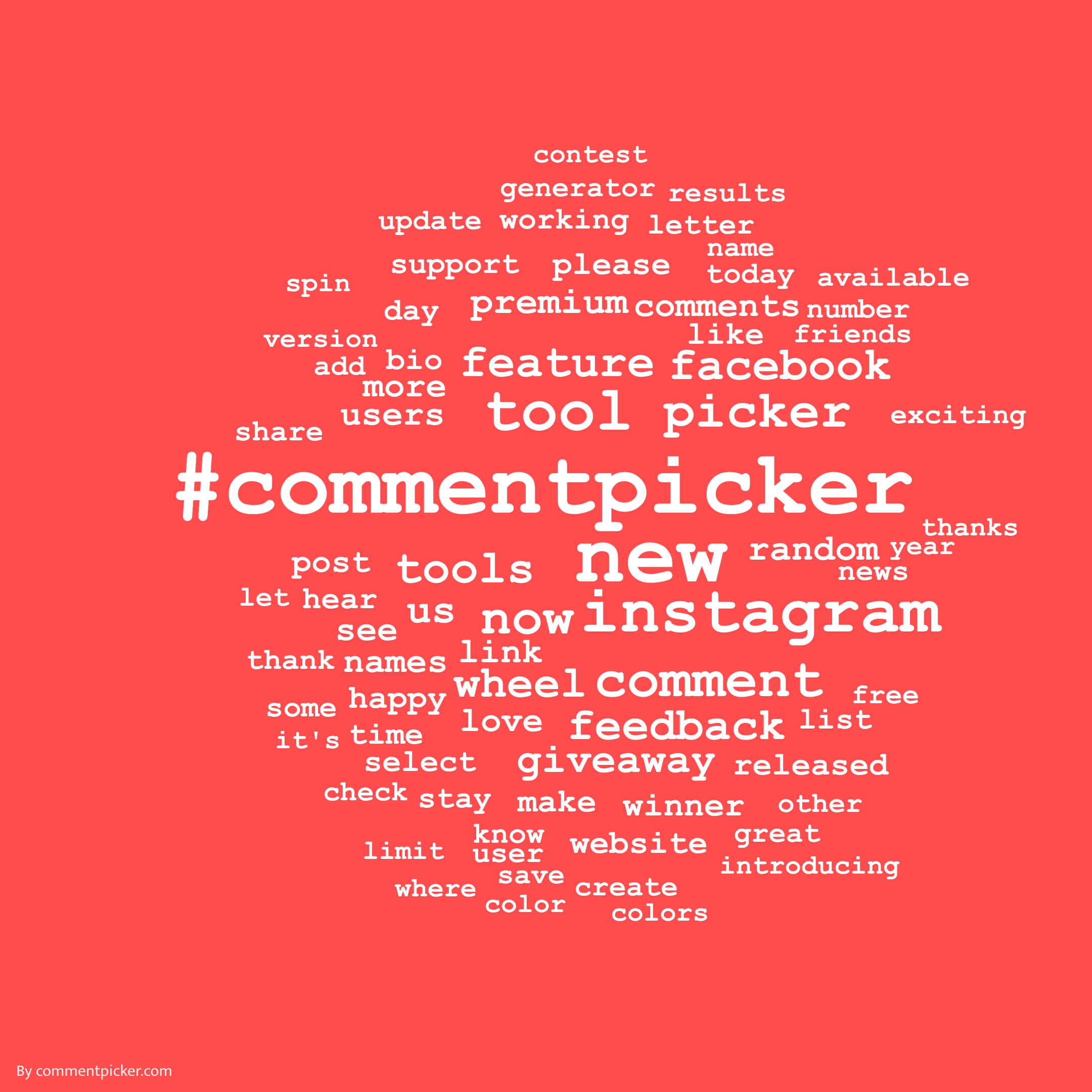
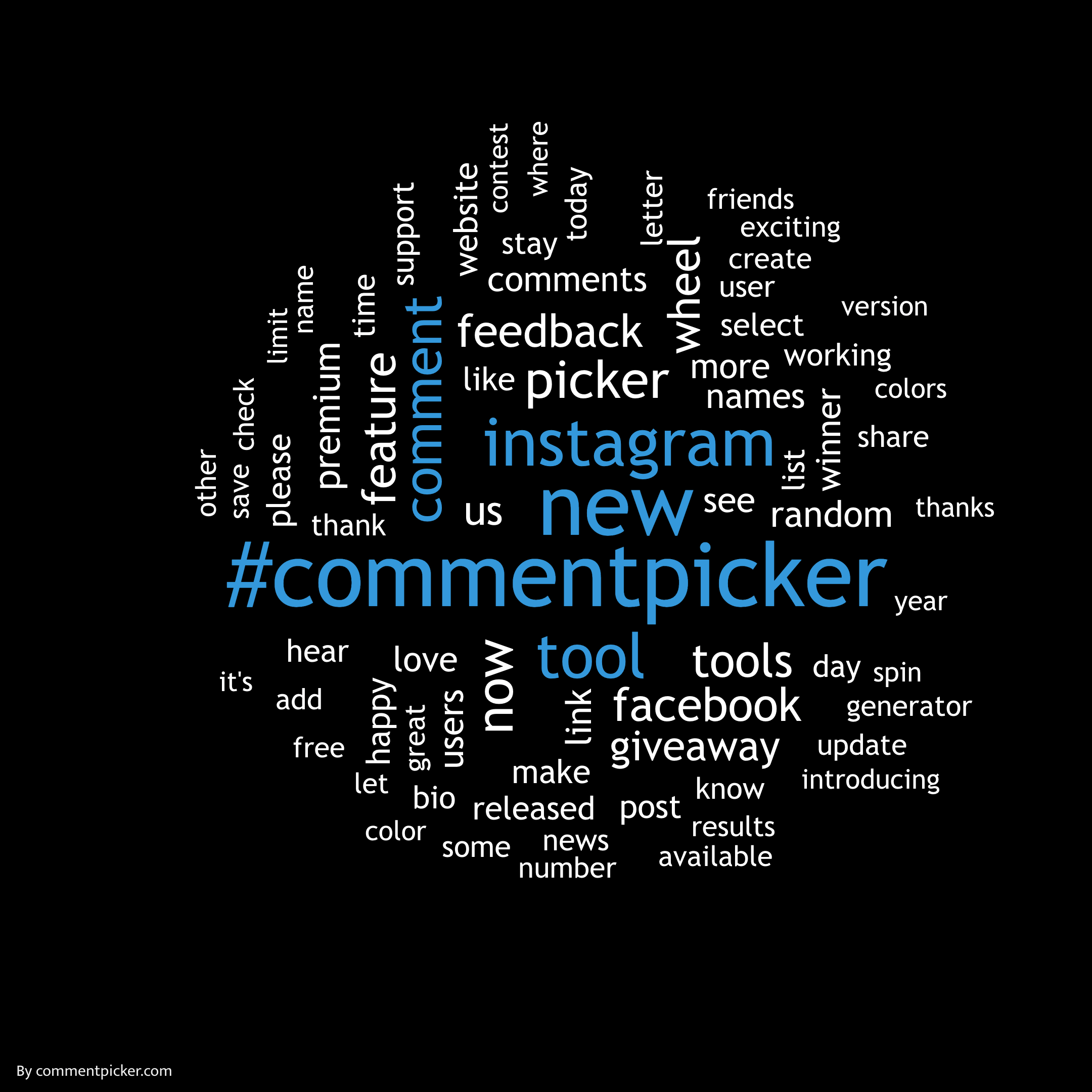
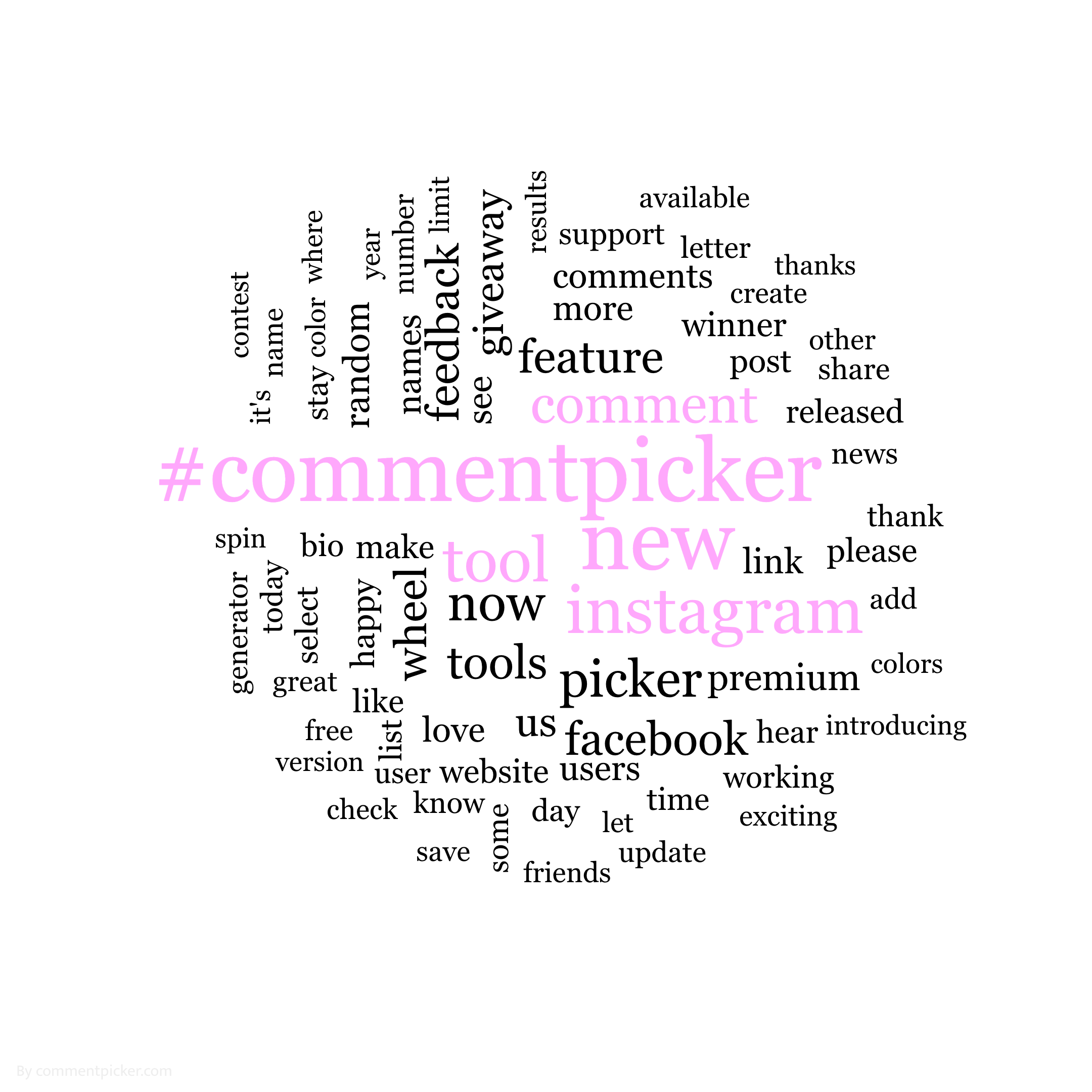
Frequently Asked Questions
You can find answers of frequently asked questions about the tool in the list below. Is your specific question not listed? Please send us a message via Facebook or Instagram.
The Word Cloud Generator is free to use and you can create an unlimited number of word clouds.
You can customize the Word Cloud in various ways to match your preferences. You can:
- Choose the number of words to display.
- Exclude specific words from the word cloud.
- Customize the styling with different background colors, fonts, and orientations.
- Adjust the text case (uppercase or lowercase).
These options allow you to create a personalized and visually appealing word cloud.