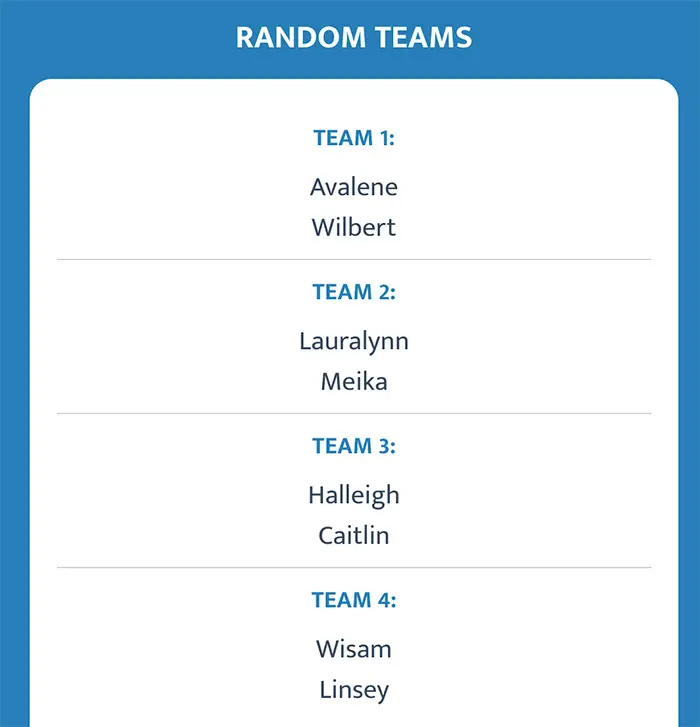What is a Random Team Generator?
Random Team Generator is a free online tool that helps you create randomized teams from a list of names. The group generator evenly divides the names you enter into groups, based on the number of teams or members per group that you select.
With the Team Randomizer, you no longer need to generate teams manually with post-its, Excel spreadsheets or a team picker wheel. Our group maker simplifies the process by automatically assigning people to groups and instant show the random teams.
We value your feedback! If you have any suggestions or feedback about our Group Randomizer, please send us a message on Facebook or Instagram.
Export Teams to Excel
You can copy or print the randomly generated teams, as well as export them to Excel. Here's an example of what the Excel sheet might look like:
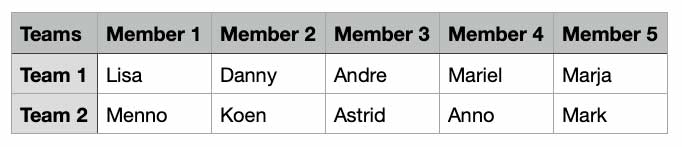
Why use a Team Generator?
A team generator can be useful in various scenarios, such as:
- Creating groups for board games.
- Generating random sport teams, such as football, hockey, or tennis teams.
- Helping teachers split a classroom into small groups.
- Pairing students randomly.
- Dividing a large group of employees into smaller teams for a team-building exercise.
- Organizing a tournament or competition with multiple teams or participants.
- Assigning partners for a dance or fitness class.
Team Settings
The Random Group Generator has two settings that allow you to specify how the tool generates teams. If you have any requests for additional settings or features, please let us know.
Generate Groups by Number of Teams
If you want to generate a specific number of teams, choose the option `Create teams by number of teams`. The tool will randomly divide all participants equally among the number of teams you select.
For example, if you have 24 members and want to create 4 teams, select this option and choose 4. The tool will create 4 random groups, each with 6 members.
If there aren't enough participants to divide equally among all groups, one team may have more members than the others. In this case, the tool will divide the remaining participants equally among all teams. For example, if you have 30 participants and want to create 4 teams, the tool will create 3 teams with 8 members and 1 team with 6 members.
Example of random teams with 6 names and 2 teams:
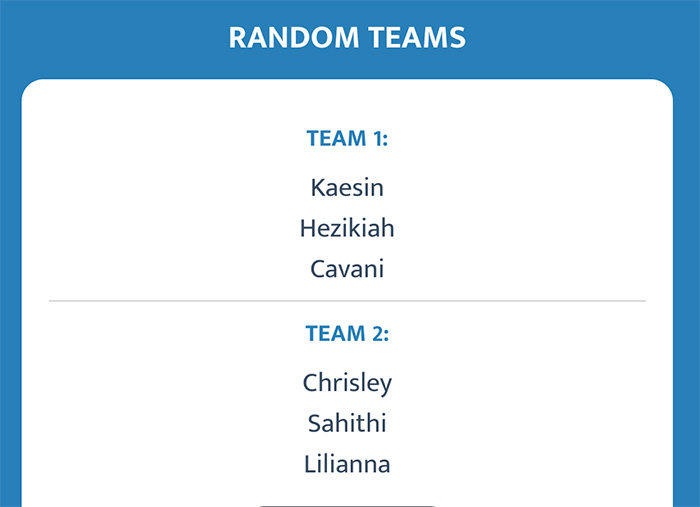
Generate Groups by Number of Participants per Team:
If you want to create groups with a specific number of participants, choose the option "Create teams by number of participants per team". The tool will create a new group for every x number of participants.
For example, if you have 12 participants and want to create groups of 3 people per group, select this option and choose 3. The tool will create 4 random groups, each with 3 participants.
If there aren't enough participants to fill a complete group, the tool will create an extra group with the remaining participants. For example, if you have 13 participants and want to create groups of 4 people per group, the tool will create 3 groups with 4 participants and 1 group with 1 participant.
Example of random teams with 8 names and 2 participants per team.