What is a Password Generator?
A Password Generator is an online tool to quickly create safe & secure random passwords. Lowercase & uppercase letters, numbers and special symbols are used to create a real strong and secure password. A strong password is generated using a secure method which can't be hacked.
A password generator is used to create random strong passwords to secure online accounts, files, computers and hard drives. We recommend leaving the default settings of the password generator to create a strong password.
Disclaimer: The use of our password generator is entirely your own responsibility. We do everything we can to make the password as safe and strong as possible, but the risk of using the tool is yours. Make sure you never share password and that you store the passwords securely.
Example of a strong password created by the Random Password Generator:
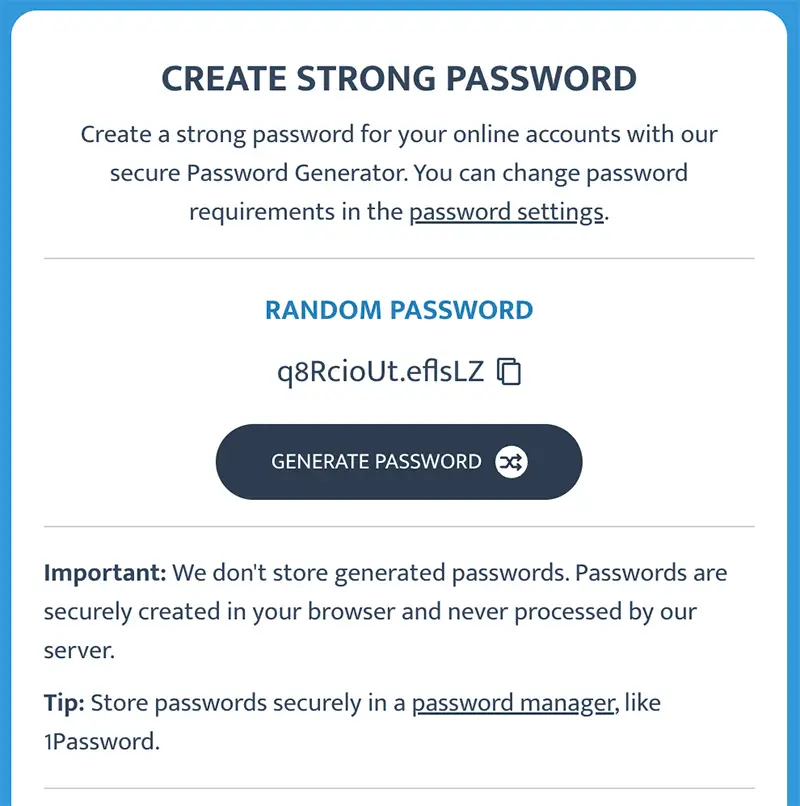
Do you have any tips for improving the password generator? We would love to hear from you via Facebook or Instagram.
What is a password manager?
A password manager is an application where you can store all your passwords. The password manager ensures that you can create a different secure password for each online account, without having to remember these passwords yourself. A password manager uses one master password to access all passwords.
In a password manager you can not only manage passwords, but also manage credit cards or secure notes. It is possible to create new passwords within a password manager.
Most well-known and secure password manager is 1Password.
Tips to safely create and store passwords
Creating secure passwords and storing them securely is very important. Here are a few tips that can help you:
- Make sure the password is at least 15 characters long. The longer the password, the more difficult it is to hack.
- Use a combination of lowercase and uppercase letters, numbers, and special symbols to make the password more complex and harder to guess.
- Use a different password for each online account to minimize the risk of multiple accounts being compromised if one password is leaked.
- Always store your passwords securely in a password manager like 1Password. This allows you to have strong, unique passwords for each account without the need to remember them all.
- Enable Two-Factor Authentication (2FA) whenever possible. 2FA adds an extra layer of security by requiring a second verification step, such as a code sent to your mobile device, in addition to your password.
- Regularly check if your email address and password have been involved in any data breaches using a website like Have I Been Pwned. If your information has been compromised, immediately change your password to a new, secure one.
By following these tips, you can enhance the security of your passwords and reduce the risk of unauthorized access to your accounts.
Do you have other tips that can help with creating strong passwords and storing passwords in a secure way? Send us a message on Facebook or Instagram, so we can include it in this list of security tips for passwords.