Free X (Twitter) Giveaway Picker
Twitter Picker is a free tool to select a random winner for a giveaway or contest on X (Twitter) based on Retweets, Quotes or Likes on your giveaway post.
The Retweet Picker supports to select a winner from Retweets (Reposts), Quote Tweets (Quotes), Tweet Likes (Likes) from any X account.
We don't support to select a winner from Replies, Followers or Followings. This tool is NOT developed, sponsored, promoted or endorsed by X Corp.
To start, login with X (Twitter), add X (Twitter) and contest settings and press Start to select a winner at random.
| Features | Free | Premium |
|---|---|---|
| Retweets, Tweet Likes, Quote Tweets Limit per 15 minutes | Max. 25 | Up to 500 |
| Multiple winners | Max. 1 | Up to 10 |
| Theme color, logo & title | No | Yes |
| Ad-free | No | Yes |
| Price | $0 /mo | $9.99 /mo |
X (Twitter) Login
Please log in with your X account and authorize Comment Picker app to read access to your account. With this permission, we are able to get your X profile information, (re)tweets, followers and replies.
We can't post anything on your X account and only use the login to read X data.
X (Twitter) Picker settings
Free users can get max. 25 items. Upgrade to Premium to get up to 500 Retweets, Quote Tweets or Tweet Likes.
How to pick a winner for a giveaway on X (Twitter)?
Choose a random winner for a giveaway on X (Twitter) in the following steps:
- Login with your X account.
- Select the type of your contest.
- Choose giveaway settings and filters.
- Choose raffle and results settings.
- Press Get Twitter data.
- Press Start to select a random winner.
- Save and share your giveaway results.
Features X (Twitter) Comment Picker
You can customize the settings and filters of the Twitter giveaway picker to meet the specific requirements of your X (Twitter) contest. Details of each option are provided below.
X (Twitter) Contest Types
Twitter Picker supports three types of giveaways, contests, sweepstakes, promotions or competitions:
- Retweet (Repost) Retweet to win contest, where a user gets one entry for retweeting the post.
- Quote Tweets (Quotes). Quote to win contest, where a user gets one entry for a quoting the content post.
- Tweet Likes (Post Likes). Like to win contest, where a user gets one entry for a Like on the giveaway post.
Unfortunately, due to recent API changes, we are no longer able to support contests based on Replies and Followers.
Filter fake accounts and bots
You can set minimum requirements for contest participants based on:
- Number of followers: Exclude accounts with fewer than a specified number of followers.
- Number of posts: Filter out accounts with fewer posts than your set minimum.
- Profile Age: Restrict entry to accounts older than a specified number of days.
- Must have bio: If the account does not have a bio set, they are excluded.
- Must have profile picture: If the account does not have a profile picture set, they are excluded.
By default, there are no restrictions of filters. These filters help prevent fake or inactive accounts from participating.
User should like the Tweet
This filter is only available for the retweet contest type. A user is required to like the original post that needs to be retweeted, before the retweet will be counted as an entry for the contest.
Add extra entries
You can provide users with extra chances by selecting 'Add extra entries.'. In the provided textarea, you can enter the names of the X usernames who will receive additional entries.
These extra entries are distinct from existing entries and will be excluded from any other filters, only being added afterward. This feature can be useful for providing an extra chance to your X Followers, for example.
Exclude users
You can exclude Twitter user by selecting the option Exclude users. You will see a textarea where you can add the usernames of the Twitter users you want to exclude from the contest.
This option is useful if you want to exclude previous winners from winning again or block spam accounts. You should enter the exact Twitter username, e.g. @commentpicker.
Multiple Winners
You can select multiple winners at once for your X giveaway if you are a Premium user. Free users can select just one winner at a time, while Premium users can choose up to 10 winners in one draw.
Public Results Page
View an example of a public results page from the X (Twitter) giveaway:
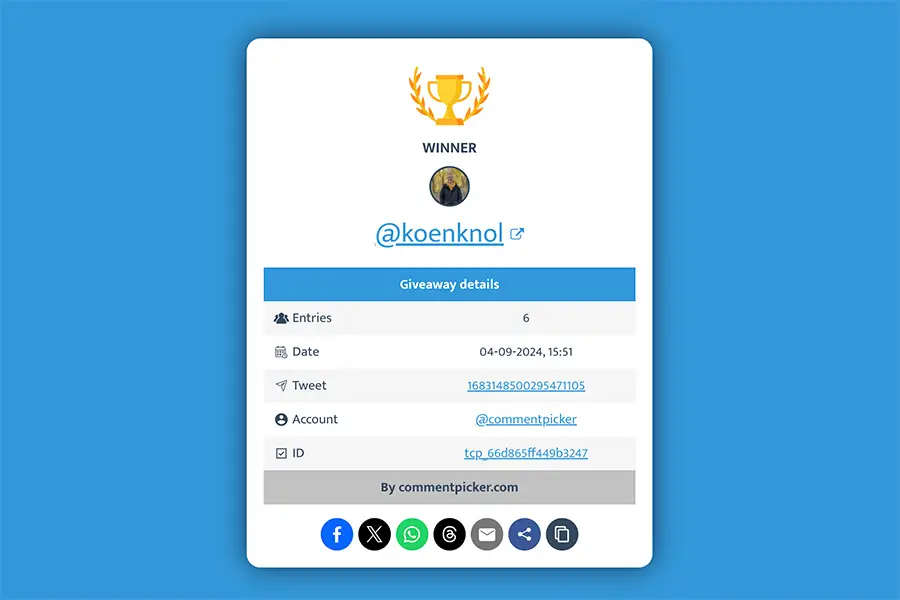
Sharable result image
Create an image with the results of your X giveaway. Perfect for announcing the winners to the participants.

Frequently Asked Questions
You can find answers of frequently asked questions about the tool in the list below. Is your specific question not listed? Please send us a message via Facebook or Instagram.
Twitter Picker is free to use to select one winner from up to 25 Retweets, Tweet Likes, or Quote Tweets of a X (Twitter) giveaway post.
We use the official Twitter API, which imposes limits on the number of requests you can make within a given time frame. For Premium users, the following limits apply:
- 500 Retweets (Reposts): 5 requests with a maximum of 100 Retweets per 15 minutes.
- 500 Quote Tweets (Quotes): 5 requests with a maximum of 100 Quote Tweets per 15 minutes.
- 500 Tweet Likes (Post Likes): 5 requests with a maximum of 100 Likes per 15 minutes.
Premium users can retrieve more than 500 entries, but will need to wait up to 15 minutes to load a new batch of Retweets, Quotes, or Likes.
Unfortunately, this feature has been disabled in the Twitter Comment Picker due to changes in the new Twitter API. We are working hard to find a solution to support selecting winners from replies and followers, but have not been successful so far.
The Twitter Giveaway Picker now includes support for Quoted Tweets (Quotes). Quote Tweets are a distinct contest type that can be selected within the Twitter Picker settings.
