Free Instagram Comment Picker
Instagram Comment Picker is a free tool to choose a random winner for your Instagram giveaway or contest based on the comments of your Instagram post.
We support giveaways from organic Instagram comments on regular Instagram posts, videos and Reels.
You must have an Instagram business or creator account. We don't support personal Instagram accounts.
To start, log in with Instagram or Facebook and choose your Instagram & giveaway settings.
| Features | Free | Premium |
|---|---|---|
| Instagram comments | Max. 200 | Unlimited |
| Instagram posts | Max. 1 | Unlimited |
| Multiple winners | Max. 1 | Up to 10 |
| Filter comments by @mentions, text, likes & date | No | Yes |
| Theme color, logo & title | No | Yes |
| Ad-free | No | Yes |
| Price | $0 /mo | $9.99 /mo |
Instagram Login
Log in with your Instagram account and allow access to your Instagram account information, media and comments.
We need the requested permissions to access your Instagram posts and comments. We only use them to fetch data via the official Meta API and will never post or make changes to your account. Questions? Feel free to send us a message.
Login issues? Try to open this Instagram login link in a new tab in your browser. Need help? Please send us a message on Instagram or Facebook.
Thanks for logging in with Instagram. You can continue with selecting your settings.
Revoke access by removing Comment Picker from active Instagram apps and websites.
Facebook Login
Log in with the Facebook account that's admin of the Facebook page connected to your Instagram and allow access to your account information, posts and comments.
We need the requested permissions to access your Instagram posts and comments. We only use them to fetch data via the official Meta API and will never post or make changes to your account. Questions? Feel free to send us a message.
Login issues? Try to open this Facebook login link in a new tab in your browser. Need help? Please send us a message on Instagram or Facebook.
Thanks for logging in with Facebook. You can continue with selecting your settings.
Instagram & giveaway settings
Free users can get max. 200 comments. Upgrade to Premium for unlimited comments.
How to pick a winner for an Instagram giveaway?
Pick a random winner for your Instagram giveaway in the following steps:
- Login with Instagram or Facebook.
- Select your Instagram account and giveaway post.
- Select your giveaway settings and filters.
- Select the raffle and results settings.
- Press Get Instagram comments.
- Press Start to select a winner.
- Save results and share winner.
Prefer a visual guide? Watch our step-by-step video tutorial below on how to use the Instagram Comment Picker tool.
Features Instagram Comment Picker
If you're planning to run an Instagram giveaway as a brand, influencer, or marketeer, it's important to set clear rules for how participants can enter and win. For example, you might ask them to comment and tag two friends. The Instagram giveaway picker offers useful features to filter comments, users, and entries. You can also add your own branding and more. Below is an overview of all available features.
Comment & user filters
Manage your entries and giveaway requirements with these filters:
- Add comments replies.
- Filter duplicate comments from the same user.
- Filter comments by the number of mentions / tagged users.
- Filter comments by specific words, hashtags or answers. Perfect for guess to win contests.
- Filter comments by the number of likes. Useful for rewarding the most popular comments or for creative contests, like 'comment with no likes wins'.
- Filter comments by date range.
- Exclude your own comments.
- Exclude hidden comments.
Entry settings
Customize your giveaway entries even more with one of the following features:
Add manual extra bonus entries. Use this feature to manually reward specific users with extra entries. These bonus entries bypass all filters and count towards the total number of entries in the giveaway.
Limit entries per user. Set a maximum number of entries per user to keep the giveaway fair, even if users post multiple comments or tag friends.
Exclude specific users or previous winners. This feature can block spam accounts or preventing previous winners from winning again. Add the username, not the person's name.
Raffle settings
Select winners using advanced raffle settings:
- Choose how to select the winner. You can choose a winner:
- Random comment (default).
- By first or last comment.
- By most liked comment.
- By most comments from a user.
- Select multiple winners, up to 10 winners at once.
- Removing selected winners from the entries for the next draw.
Brand your giveaway
Make your giveaway stand out by adding your own branding. This creates a more professional and engaging experience for participants. You can customize the following:
- Set a custom title.
- Choose your own theme color.
- Upload your company logo.
Your branding will appear during the draw, on the public results page, and on the downloadable result image certificate.
Animations
You can choose one of the following animations for selecting winners:
- Show random names.
- Wheel of Names. View examples >
- Spinning names.
- No animation (quick draw).
You can also set the animation duration and add confetti or sound effects to create the perfect giveaway experience.
Shareable image with results
Create an image with the results of your giveaway. You can download it or share it directly to your Instagram story or feed.
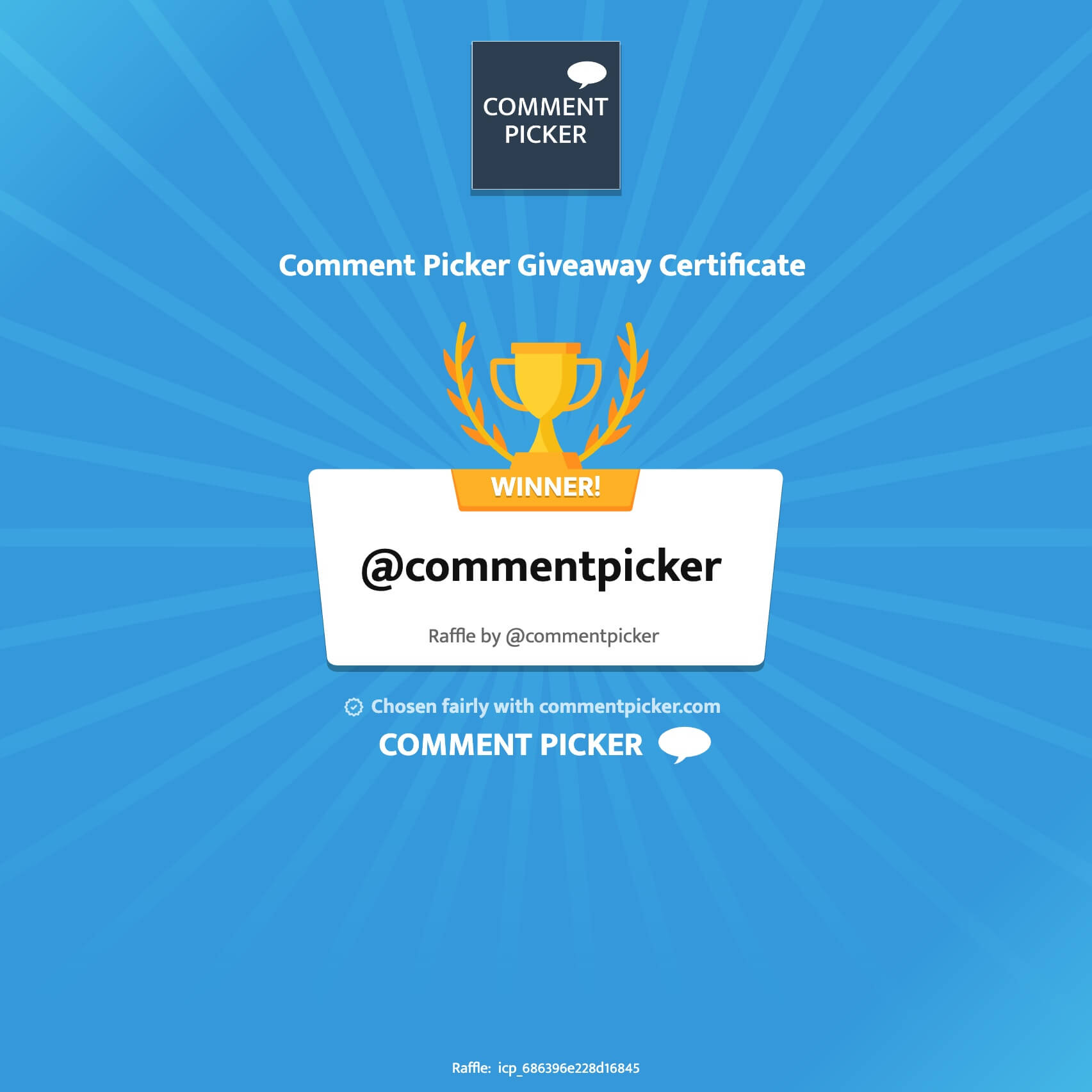
How to Use the Instagram Comment Picker?
To easily and fairly choose a winner for your Instagram giveaway, contest, sweepstake, or promotion using the Instagram Comment Picker, follow these simple steps:
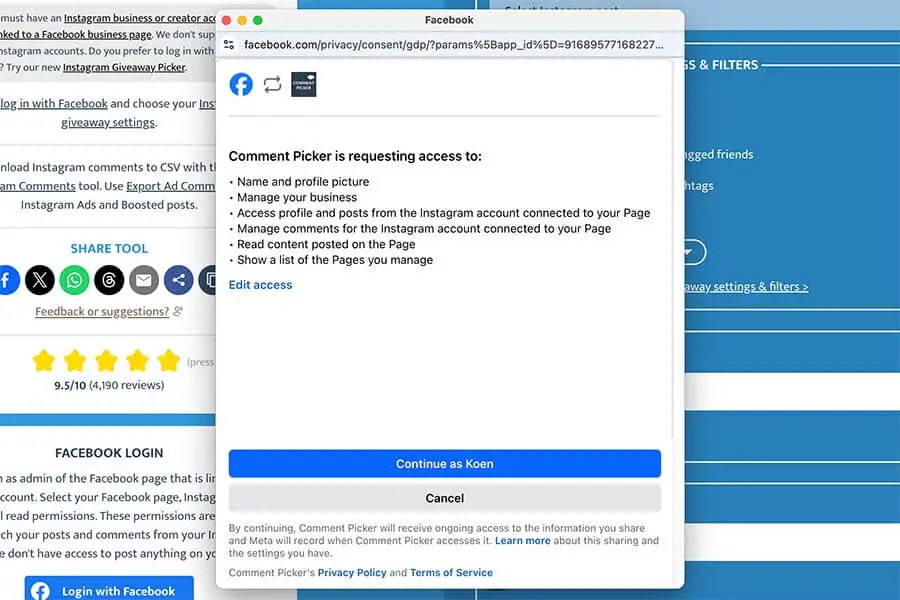
Step 1: Log in with Instagram or Facebook
Log in with your Instagram or Facebook account and grant access to requested permissions in the login dialog to allow access to your Instagram account, posts, and comments. For Facebook, make sure you're an admin of the Instagram account, and that it's connected to a Facebook Business Page.
Once logged in, select the Instagram account and the giveaway post you want to use. Then proceed to the filters and giveaway settings.
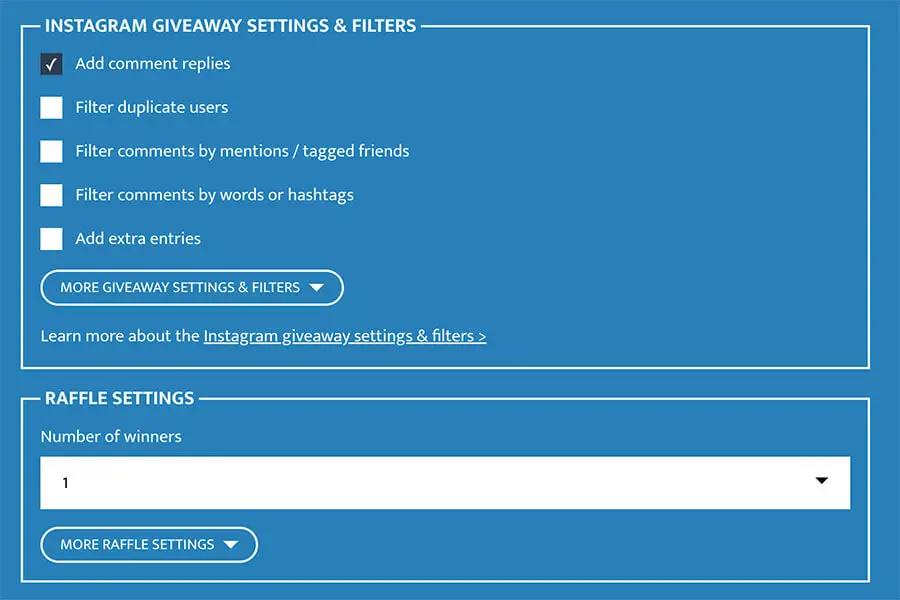
Step 2: Set Filters and Giveaway Settings
Choose the filters that match the rules of your giveaway. For example, you can remove duplicate users, filter comments by mentions, hashtags, or a specific date range.
You can also set the number of winners, add branding to the raffle with logo and theme color, and choose an animation style for the draw.
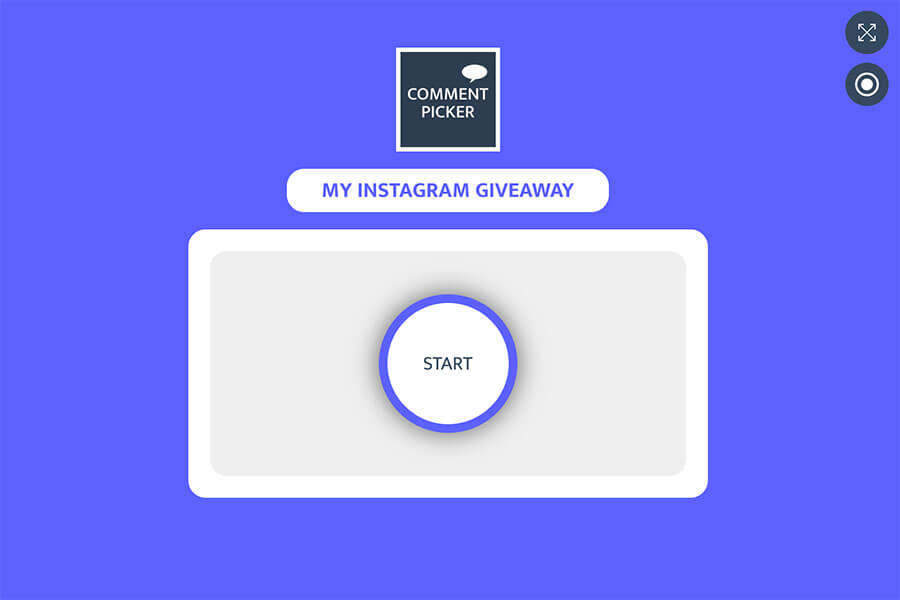
Step 3: Pick Instagram Giveaway Winners
Press "Get Instagram comments" to load all comments from your selected giveaway post. Once the comments are loaded, start the draw by clicking the Start button or spinning the wheel. The tool will randomly pick a winner!
After selecting the winner, you can create a public result page or image with the results of your giveaway, and share it with your followers on Instagram to keep it transparent. Learn how to announce your giveaway winners.
Frequently Asked Questions
You can find answers of frequently asked questions about the tool in the list below. Is your specific question not listed? Please send us a message via Facebook or Instagram.
Instagram Comment Picker is free to use for selecting a winner for an Instagram giveaway with up to 200 comments.
Upgrade to Premium to get unlimited comments and access to an ad-free website with extra features and filters, like Multi-post, spinning an Instagram giveaway wheel and add extra entries and mentions.
The Instagram Comment Picker has a limit of 200 comments for free users and offers unlimited comments for Premium users.
The Instagram Giveaway Picker tool is 100% fair to use for all your Instagram giveaways. We are using a pseudorandom number generator (PRNG) to select a random winner which can't be manipulated. We don't have any influence on the raffle, so please don't ask us to modify the outcome.
Currently, our Instagram Comment Picker is able to support Instagram Collab Posts only for users who are the original creators of the post. This is primarily due to the restrictions imposed by the Instagram API, which allows only the creators to access Collab Post and retrieve the comments from it. If you are a collaborator and not the creator, our tool will be unable to fetch comments from Collab Posts.
The Instagram Comment Picker tool needs permissions to get posts and comments of your Instagram account. Our giveaway tool is using the official API from Meta, and without those permissions, we can't get your media and comments on your Instagram account. We don't have permission to publish anything on your behalf. Our app has gone through a review by Meta and has been approved, so your data is safe. We do not store and will not sell any of your data.
We support logging in with Instagram or with your Facebook profile that is admin of the Facebook page that is connected with the Instagram account.
