by Koen Knol on .
How to save your giveaway results?
Saving your giveaway results allows you to create a public results page or generate a certificate image, so you can share the winner with your followers. Here is how it works for free and Premium users:
- Premium users: Results are automatically saved to your account. You can share the results or copy the link at any time from your dashboard.
- Free users: After selecting a winner, use the copy link or one of the share buttons to save your result. Make sure to store the link to your public results page.
Once you've selected a winner and saved the results, it's time to announce the winner(s) to your followers.
How to announce your giveaway winners?
You can announce the winner to your followers in different ways: share the link to your public results page, post the result image for transparency, or copy the winner announcement.
Public results page
A public results page shows the winner(s) of your giveaway, along with details like the number of entries, date, post, and giveaway owner. Premium users can customize the page with a title, logo, and brand colors to match their branding.
Example of a public results page:
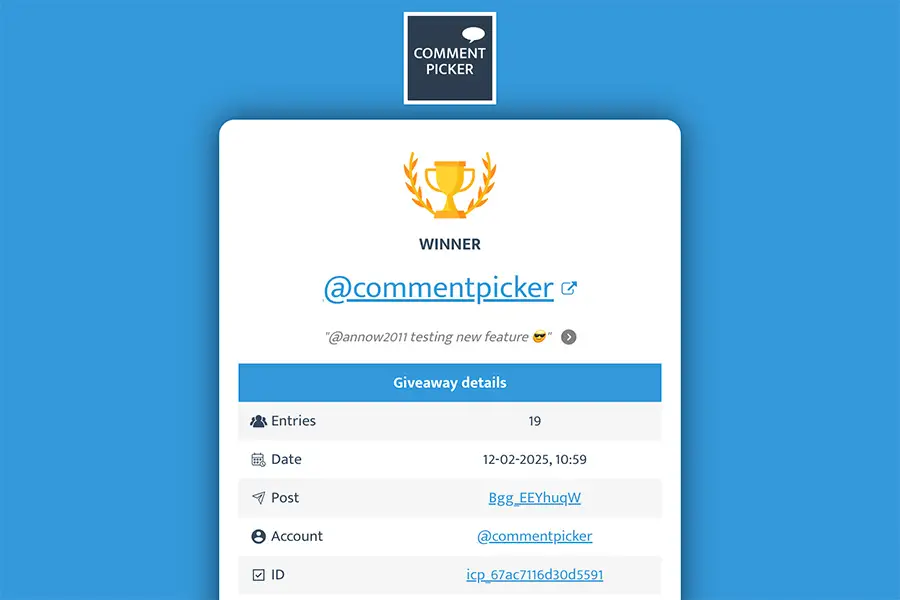
View a live public result page.
You can share the link to your public results page on almost any social media platform, using the share options under the giveaway details, on the results page itself, or from your dashboard if you're a Premium user.
Result image certificate
The result image is a certificate that shows the winner(s) of your giveaway and the giveaway owner. It's automatically generated based on your results to ensure fairness and can be downloaded in both square and story format. Premium users can customize the certificate with a title, logo, and brand colors.
Example of a result image certificate:
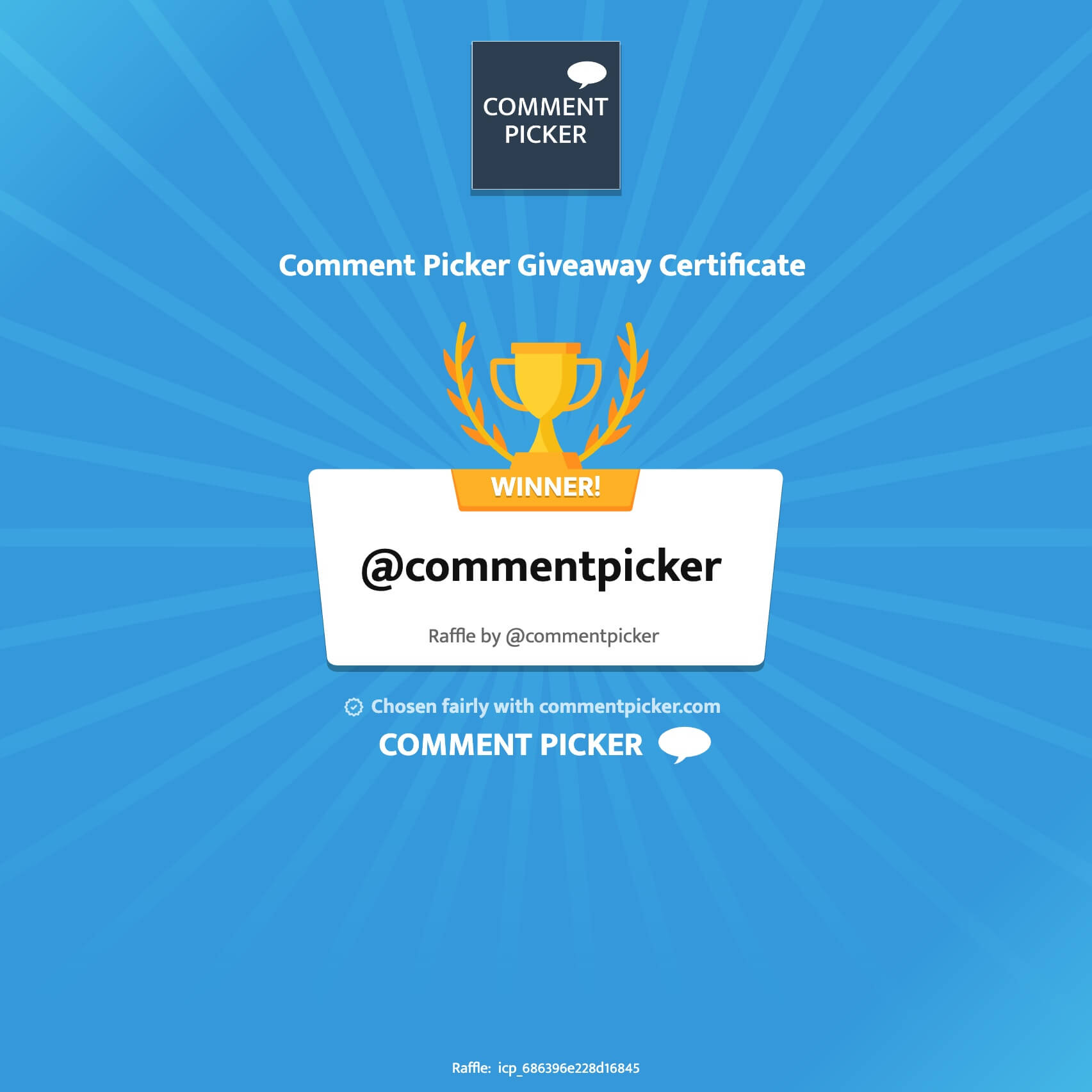
You can download the result image using the download button under the share options after you've drawn your winner. Premium users can also access and download their certificates from their dashboard.