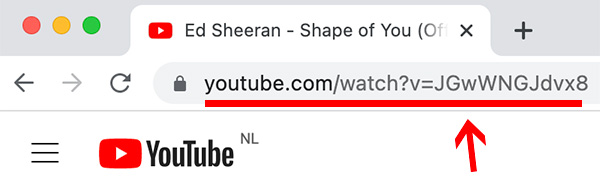by Koen Knol on .
How to find a YouTube video URL via the YouTube app?
Find a YouTube video link for any video or Shorts via the YouTube app in the following steps:
- Open the YouTube app.
- Navigate to your YouTube video or Short.
- Press the Share button below the video.
- Press Copy link options under the share buttons.
The YouTube video URL is now copied to your clipboard.
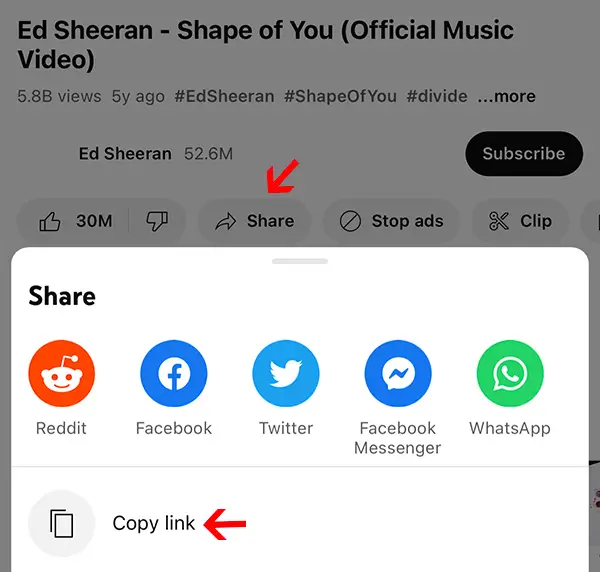
How to find a YouTube video URL via the browser?
Find a YouTube video link for a YouTube video or Shorts in the browser by following these steps:
- Open youtube.com in your preferred web browser.
- Navigate to your YouTube video or Short.
- Below the video, click on the Share button.
- Press Copy next to the video link.
The video link is now copied to your clipboard. You can also copy the link from your browser address bar, see the image below.