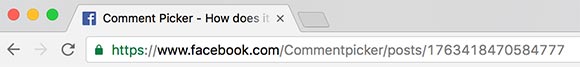by Koen Knol on .
How to find a Facebook post URL via the Facebook app?
Find a Facebook Post link via Facebook app in the following steps:
- Open the Facebook app.
- Navigate to the Facebook post.
- Press Share under the post.
- Press Copy link.
A short Facebook post URL (facebook.com/share/p/abc123/) has been copied to your clipboard. To convert the short link to the full Facebook post link with the Post ID, follow these steps:
- Open Facebook link in any browser.
- Press Share arrow under Facebook post.
- Press Copy Link.
The Facebook post link has been copied to your clipboard and can be used in any of our Facebook tools that require it.
Find a Facebook post URL via the browser?
Find a Facebook post link via aby browser in the following steps:
- Open facebook.com in your preferred web browser.
- Navigate to the specific Facebook post or your Page's timeline.
- Click on the date or time located under the Page name (see Image 1).
- Copy the post link from the browser's address bar (see Image 2).
Image 1.

Image 2.