Free YouTube Giveaway Picker
YouTube Comment Picker is a free tool to choose a random winner from the comments on a YouTube video for your YouTube giveaways, promotions, sweepstakes or contests.
We support YouTube giveaways for regular YouTube videos and YouTube Shorts.
We don't support private or removed videos. Make sure the video is public with comments enabled. By using this tool, you agree to the YouTube Terms of Service.
To start, add your YouTube video link and choose the YouTube and giveaway settings.
| Features | Free | Premium |
|---|---|---|
| YouTube comments | Max. 200 | Unlimited |
| YouTube videos | Max. 1 | Up to 5 |
| Multiple winners | Max. 1 | Up to 10 |
| Filter comments by text, date & like count | Yes | Yes |
| Theme color, logo & title | No | Yes |
| Ad-free | No | Yes |
| Price | $0 /mo | $9.99 /mo |
YouTube & giveaway settings
Free users can get max. 200 comments. Upgrade to Premium for unlimited comments.
How to select winner for a YouTube contest?
Choose a winner for a YouTube giveaway in the following steps:
- Add the link of your YouTube video.
- Select the YouTube giveaway settings and filters.
- Select your raffle and results settings.
- Press the button Get YouTube comments to load comments.
- Press Start to fairly select a winner.
- Share the winner of your YouTube contest with subscribers.
Prefer a visual guide? Watch our step-by-step video tutorial below on how to use the YouTube Comment Picker tool to choose a winner for your YouTube giveaway.
Features YouTube Comment Picker
If you organize a YouTube contest or promotion, you want a fair way to choose the winner. With our YouTube Comment Picker you can use different filters and settings to select a winner that is following all your giveaway requirements. This makes it easy for brands, influencers and marketers to run giveaways that are transparent and reliable. Below you will find all features explained in detail.
Comment and user filters
Available filters for YouTube comments and users to comply with giveaway requirements:
- Add comments replies. To include answers on top level comments.
- Filter duplicate users. Each user only gets one entry to prevent spam comments and keep it fair.
- Filter comments by text. To filter by hashtag(s), correct answer(s), or a guess and win contest.
- Filter comments by the number of likes. For a contest with most liked comment wins, or comment with no likes wins.
- Filter comments by date. Filter comments by start and/or end date.
Manage giveaway entries
Customize your YouTube giveaway entries even more with one of the following features:
- Add manual extra bonus entries. Manually reward specific users with extra entries. Bonus entries bypass all filters and count towards the total number of entries in the giveaway.
- Limit entries per user. Set a maximum number of entries per user to keep the giveaway fair, even if users post multiple comments.
- Exclude specific users or previous winners. Block spam accounts or prevent previous winners from winning again. Use the YouTube channel username, example: @CommentPicker.
YouTube raffle settings
Choose how to select the winner using the advanced raffle settings. You can choose a winner:
- Randomly (default).
- By first or last comment.
- By most liked comment.
- By most comments from a user.
You can select multiple winners in your contest, up to 10 winners at once.
YouTube giveaway branding
Personalize your giveaway by adding your own branding. Perfect if you are sharing the giveaway process with subscribers. You can customize the following:
- Set a custom title.
- Choose your own theme color.
- Upload your company logo.
Your branding will appear during the draw, on the public results page, and on the downloadable result image certificate.
Animations winner selection
You can choose one of the following raffle animations for selecting winners:
- Show random names.
- Wheel of names.
- Spinning names.
- No animation (quick draw).
You can also set the animation duration and add confetti or sound effects to create the perfect giveaway experience.
Certificate with results
Create an image with the results of your YouTube contest. You can download it to share it in your YouTube community post or video.
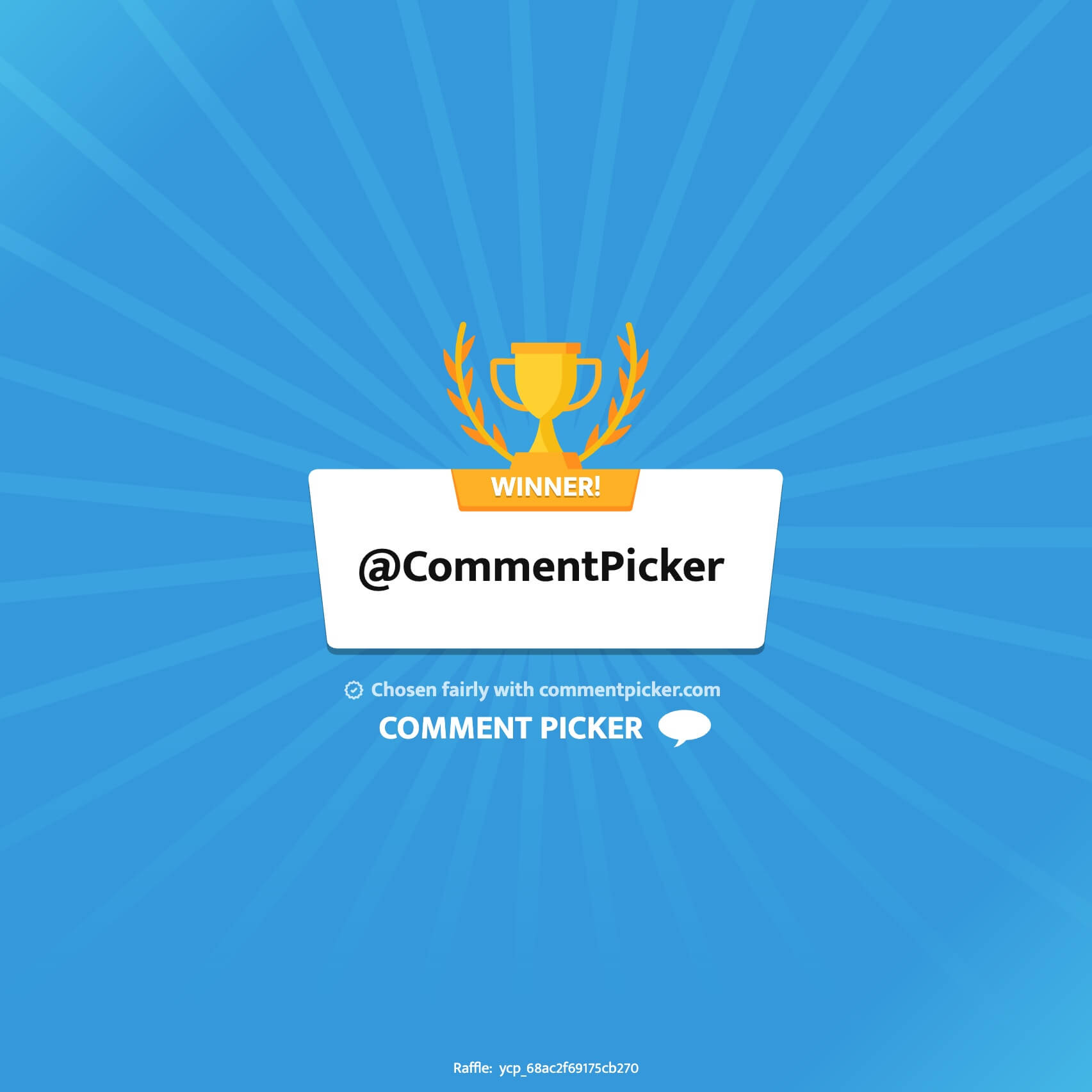
Frequently Asked Questions
You can find answers of frequently asked questions about the tool in the list below. Is your specific question not listed? Please send us a message via Facebook or Instagram.
YouTube Comment Picker is free to use to select a winner from up to 200 YouTube comments.
Subscribe to Premium to get an unlimited number of comments for your YouTube giveaway, add multiple YouTube videos, use Premium filters, and get access to a fast, ad-free website.
YouTube Comment Picker has a limit of 200 comments for free users and offers unlimited comments for Premium users.
YouTube Comment Picker supports picking a winner from comments on YouTube Shorts, as long as the video has comments enabled and is publicly available. You can enter the URL of the YouTube Short video, and it will randomly select comments from the Short video for you.
If you want to select a winner from live chat comments during a YouTube livestream, you can use the YouTube Live Chat tool.
Unfortunately, we are not able to get comments from YouTube community posts. The data is not available in the official YouTube API that we use to get data. We hope that YouTube will add support for community posts in the future.
YouTube Random Comment Picker is 100% fair to use to select a winner for your YouTube giveaway or contest. We are using a pseudorandom number generator to select a random winner from all comments. This method cannot be manipulated.
We can't get comments if comments are disabled, the video is removed or if the video is set to private. You should also make sure that you entered the correct YouTube video link. Please send us a message if you need any help.
