Name Picker Wheel
Wheel of Names is a free online tool to create a customized Name Picker Wheel that you can spin to randomly choose a name.
Need more than one winner? Just spin the wheel again to pick multiple winners!
To start, add your list of names, customize the wheel in the settings, and spin to choose a name at random.
| Features | Free | Premium |
|---|---|---|
| Unlimited Names | Yes | Yes |
| Theme color, logo & title | No | Yes |
| Ad-free | No | Yes |
| Results saved to account | No | Yes |
| Price | $0 /mo | $9.99 /mo |
Wheel of Names Settings
Spin the Wheel

| Draw details | |
|---|---|
| By commentpicker.com | |
How to create a Wheel of Names?
Create a Wheel of Names in the following steps:
- Add your list of names.
- Adjust results and spin settings.
- Customize wheel settings, like colors and fonts.
- Spin the wheel by pressing it.
- Save the results and share the winner.
Wheel of Names Video Tutorial
Prefer a visual guide? Watch our step-by-step video tutorial below on how to use the Wheel of Names app.
Features Wheel of Names
Whether you're organizing a raffle, classroom activity, online contest, or simply making a decision, the Wheel of Names offers a fun and fair way to pick a random name. Explore the features below to see how it can work for your needs.
Customize wheel & spin animations
You can customize the wheel to make it your own. Change things like:
- Names.
- Colors.
- Font.
- Lines.
- Text size.
Choose how the wheel spins:
- Classic wheel.
- Spinning names (like a slot machine).
You can also set how long the spin lasts. Want confetti or sound effects? Turn them on for an extra fun and festive draw.
Download image with results
You can download the result as an image to share with your participants. The certificate is available in square or story size.
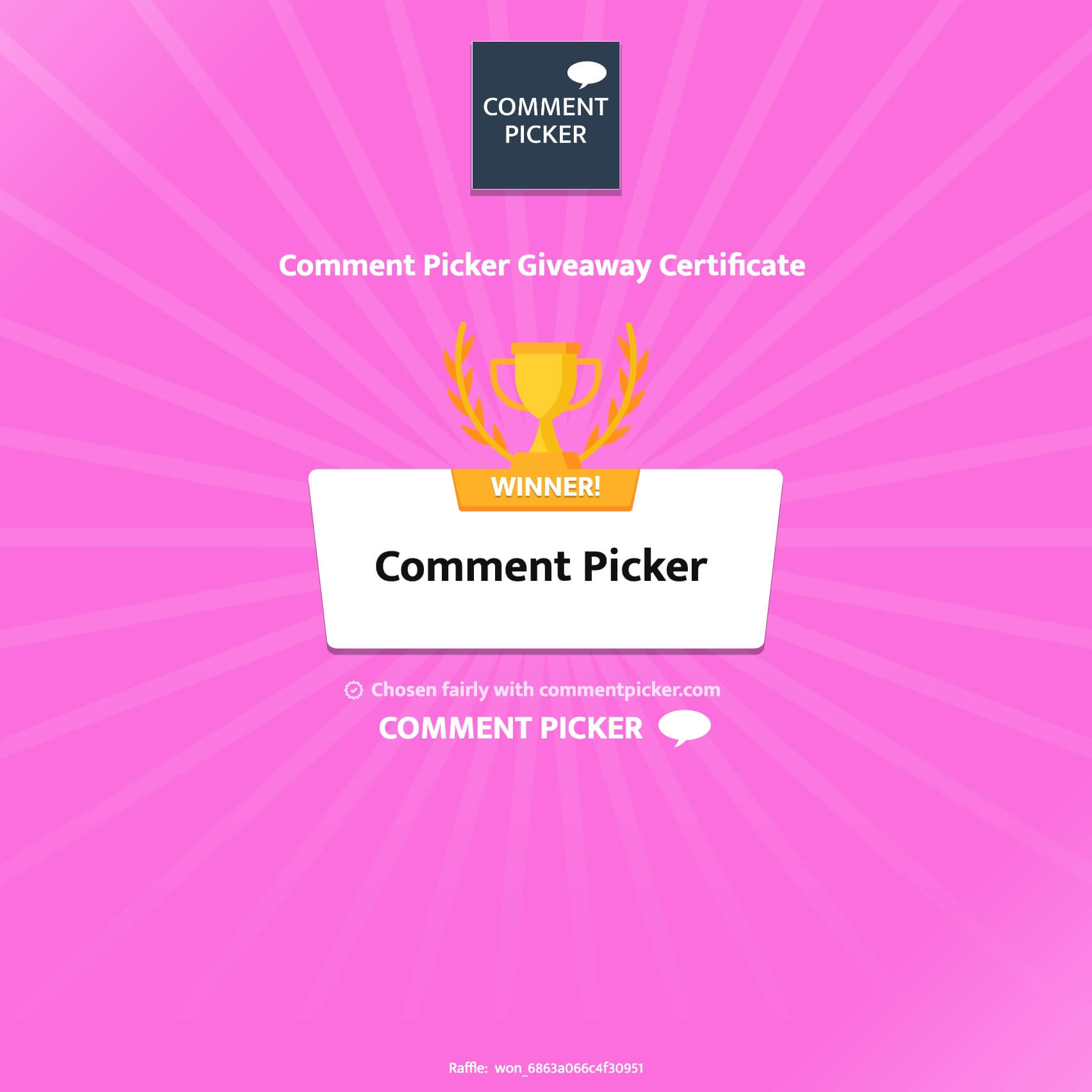
Branding
Personalize your contest to match your brand:
- Add your own title.
- Set a custom theme color.
- Upload your logo.

How to Use Wheel Of Names?
Wheel of Names is a fun and easy-to-use tool for randomly selecting a winner for a giveaway, contest or prize draw. It’s perfect for brands and influencers. Spin the Wheel is also great for everyday decisions, like choosing who goes first or helping teachers randomly select a student in class.
Follow the simple steps below to spin the wheel and pick a random name.
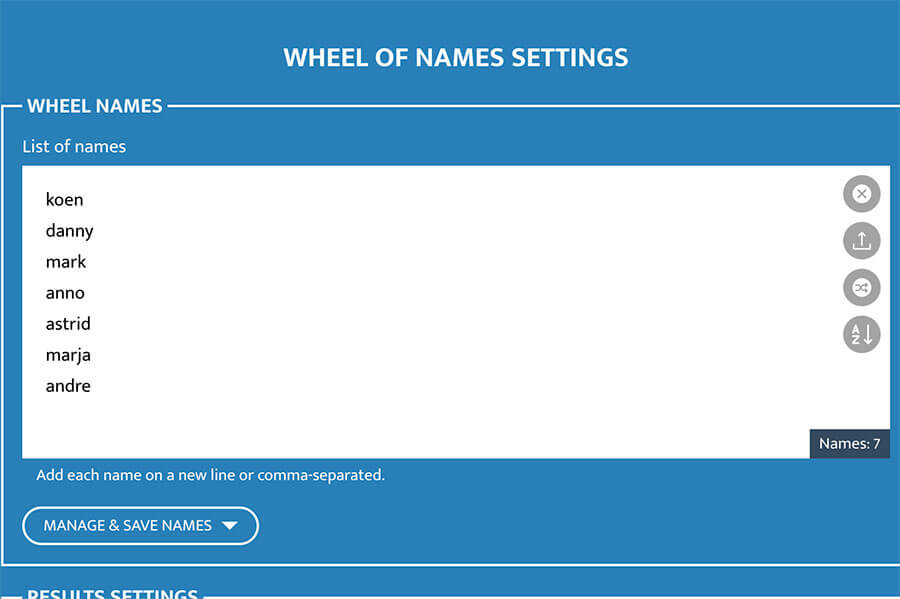
Step 1: Add Names to Wheel
Enter your list of names in the Wheel of Names settings or load one of your saved lists.
For a large number of names, we recommend using the Spinning Names animation.
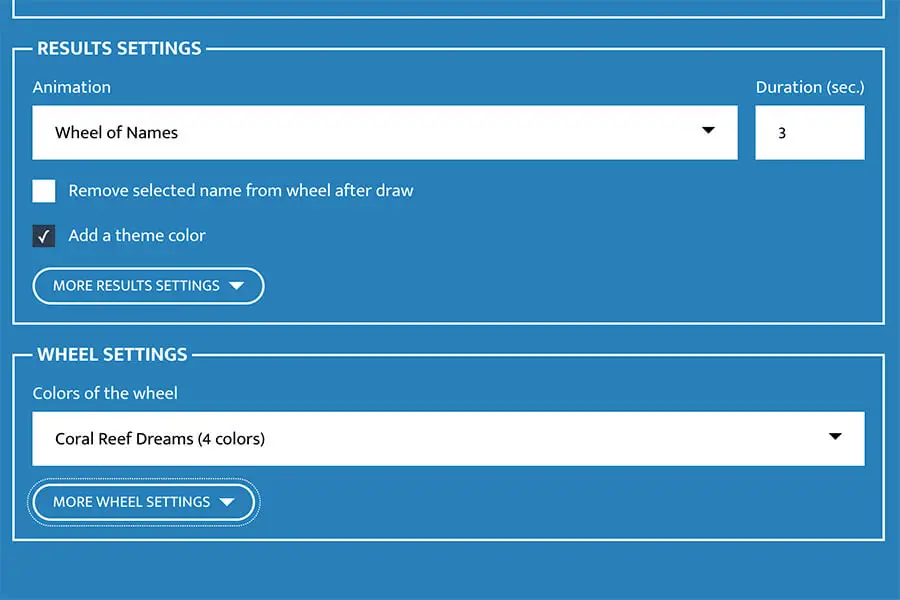
Step 2: Set Wheel and Results Settings
Choose the wheel animation and spin duration, and personalize it with theme colors, a title, and your logo.
You can fully customize the wheel to match your brand using your colors, logo, and fonts.
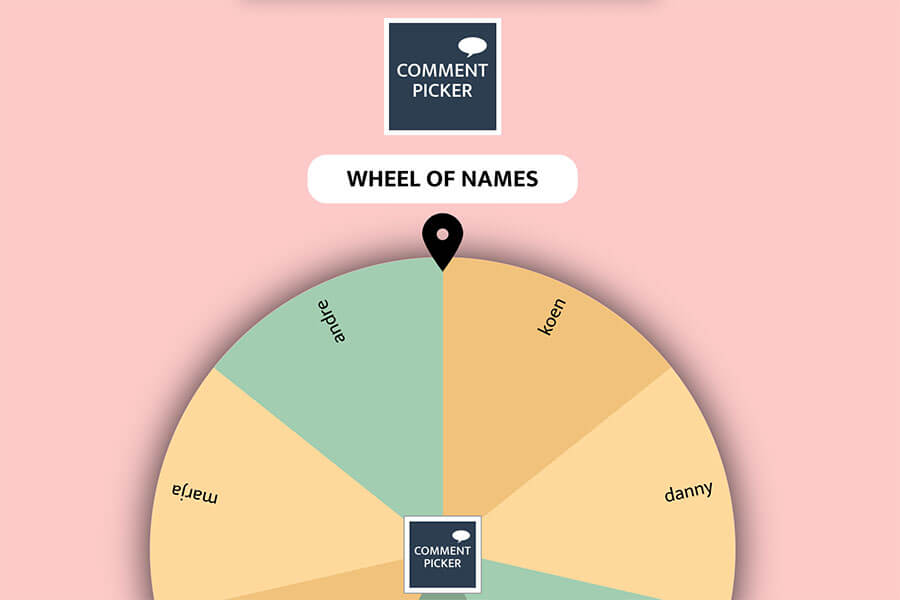
Step 3: Spin Wheel and Pick Winner
Press the wheel to start spinning and let it randomly choose a winner.
Once the winner is selected, you can create a result page and share it to ensure transparency.
Wheel Of Names Examples

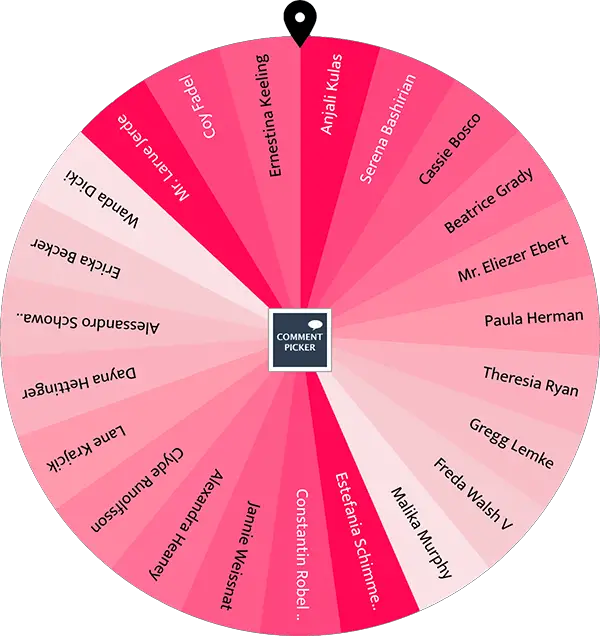
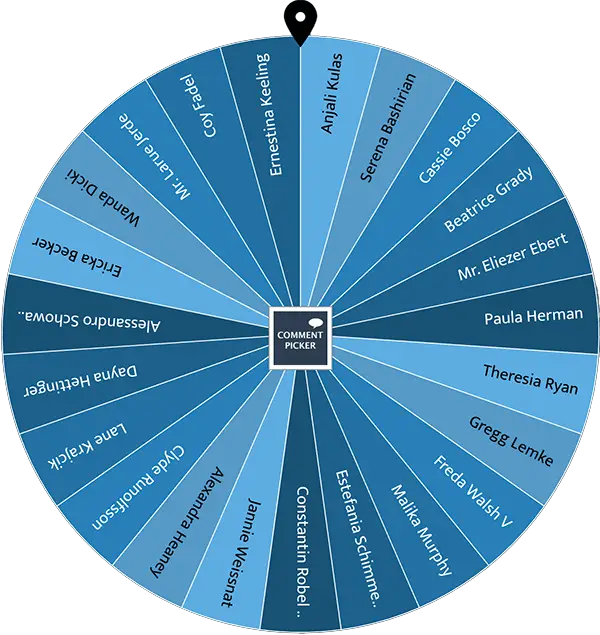


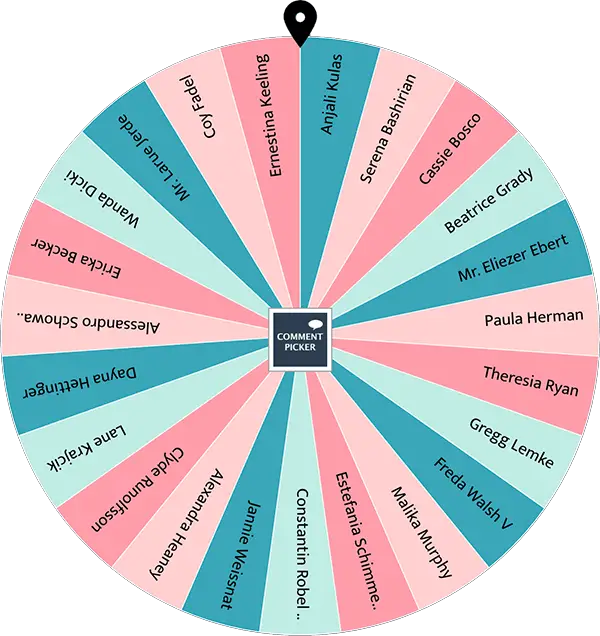

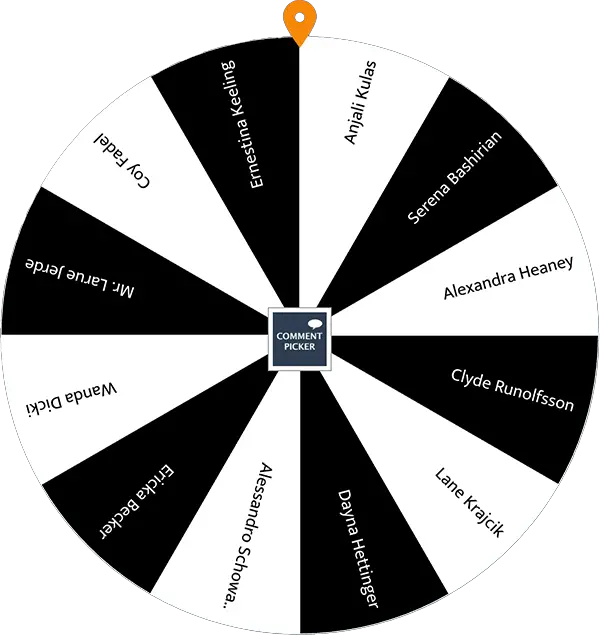


Frequently Asked Questions
You can find answers of frequently asked questions about the tool in the list below. Is your specific question not listed? Please send us a message via Facebook or Instagram.
The Wheel of Names is completely free. You can use it as often as you want, add as many names as you like, and customize the wheel to fit your needs.
Every spin gives a random result. The outcome cannot be influenced, which makes the wheel a fair way to pick a winner or participant.
You can add a very long list of names. If there are more than 100 names, it might be harder to read them all on the wheel. For larger lists, the Spinning Names animation is a good option.
You can change the colors, font, text size, and design of the wheel. This makes it easy to match the style of your contest, classroom, or event.