Free Facebook Giveaway Picker
Facebook Comment Picker is a free tool to choose a winner for a Facebook giveaway or contest by randomly selecting a comment from a post made on your Facebook page.
The giveaway tool supports organic Facebook comments from Facebook posts, videos and Reels.
This tool can only be used for Facebook business pages. We don't support personal Facebook profiles or Facebook groups.
To start, log in with Facebook and choose Facebook & contest settings.
| Features | Free | Premium |
|---|---|---|
| Facebook comments | Max. 200 | Unlimited |
| Facebook posts | Max. 1 | Unlimited |
| Multiple winners | Max. 1 | Up to 10 |
| Filter comments by mentions or likes | No | Yes |
| Theme color, logo & title | No | Yes |
| Ad-free | No | Yes |
| Price | $0 /mo | $9.99 /mo |
Facebook Login
Please log in as admin of the Facebook page, select your Facebook page and grant read permissions. These permissions are required for us to fetch your posts and comments from Facebook. We don't have access to post anything on your Facebook account.
Facebook & contest setting
Free users can get max. 200 comments. Upgrade to Premium for unlimited comments.
How to choose a winner for Facebook giveaway?
Select a winner for your Facebook giveaway in the following steps:
- Login with Facebook.
- Select Facebook page and giveaway post.
- Select giveaway settings and filters.
- Press Get Facebook comments.
- Press Start to select a winner.
- Save & share giveaway results.
Prefer a visual guide? Watch our step-by-step video tutorial below on how to use the Facebook Comment Picker tool.
Features Facebook Comment Picker
Running a Facebook giveaway? Our free Facebook Comment Picker helps companies, influencers and marketeers to quickly pick winners for any giveaway or contest. Get comments, filter entries, and set up your giveaway just how you like. See all the features below and make your next Facebook giveaway easy!
Comment & user filters
Match giveaway rules with these filters:
- Add comments replies.
- Filter duplicate comments from user.
- Filter by users that liked the post (not for Reels).
- Filter comments by tagged friends (up to 10).
- Filter comments by text.
- Filter comments by like count.
- Filter comments by date.
- Filter comments that contain a photo (Facebook stickers or GIFs does not count as an image).
Entry settings
Customize your entries:
- Add extra entries for users who liked your page, who shared the post, signed up for your newsletter and more.
- Limit the number of entries per user.
- Exclude specific users or previous winners.
Raffle settings
Select winners using advanced settings:
- Choose winners randomly, by first or last comment, most liked comment, or most comments by a user.
- Select up to 10 winners at once.
- Automatically remove winners from future draws.
Facebook giveaway branding
Personalize your Facebook giveaway to match your brand:
- Add your own title.
- Set a custom theme color.
- Upload your company logo.
- Hide information on the results.
Draw animations
You can choose one of the following animations for selecting winners:
- Show random names.
- Wheel of Names.
- Spinning names.
- No animation (quick draw).
You can also choose the animation duration and add confetti or sound effects to create the perfect giveaway experience.
Shareable image with results
Create an image with the results of your Facebook giveaway. You can download it as a square or story image size.
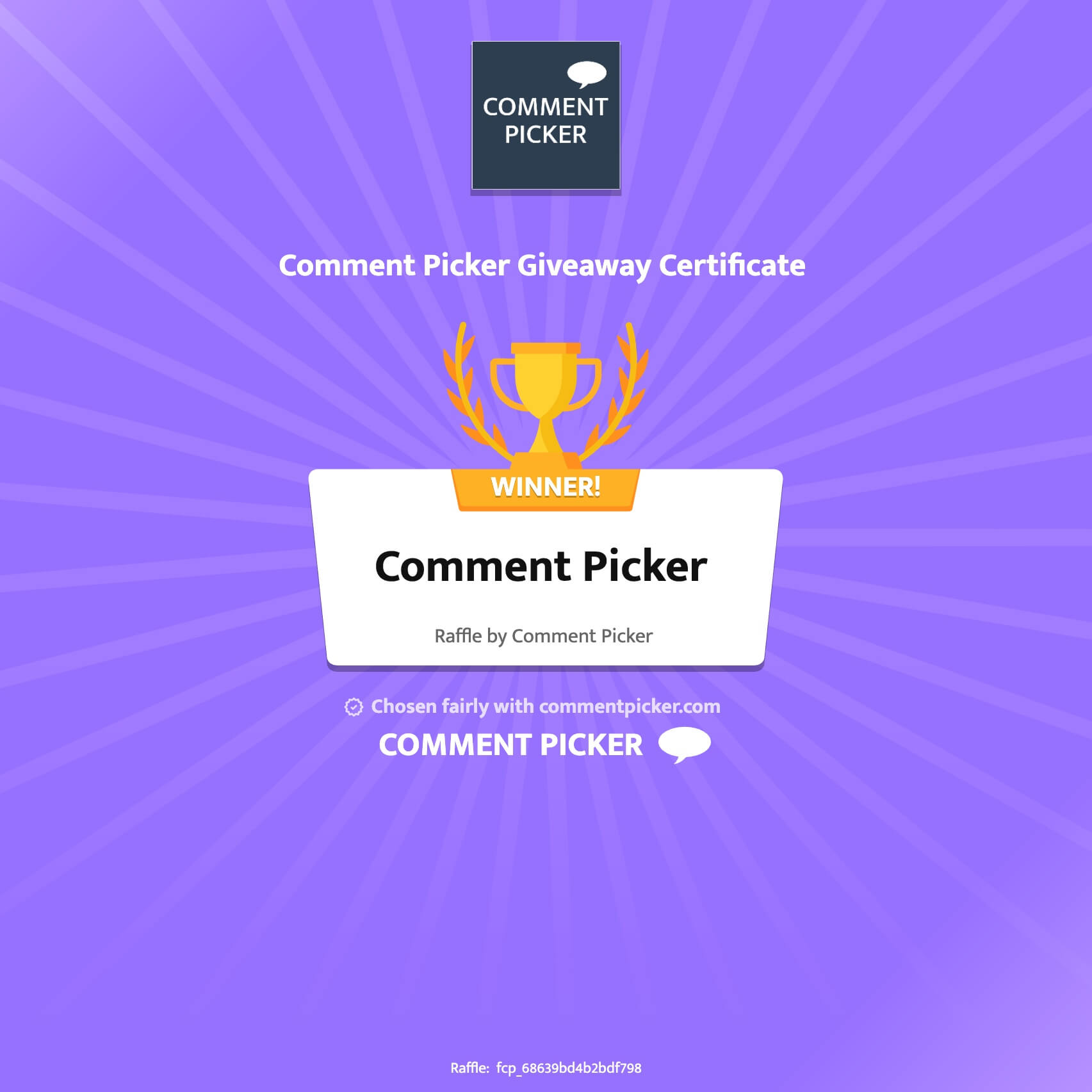
How to Use the Facebook Comment Picker?
Facebook Comment Picker is a free tool for influencers, brands, and agencies to easily and fairly select random winners for giveaways, promotions, contests, or sweepstakes from comments on a Facebook business page. Learn how to quickly choose winners for your Facebook giveaways in these 3 steps:
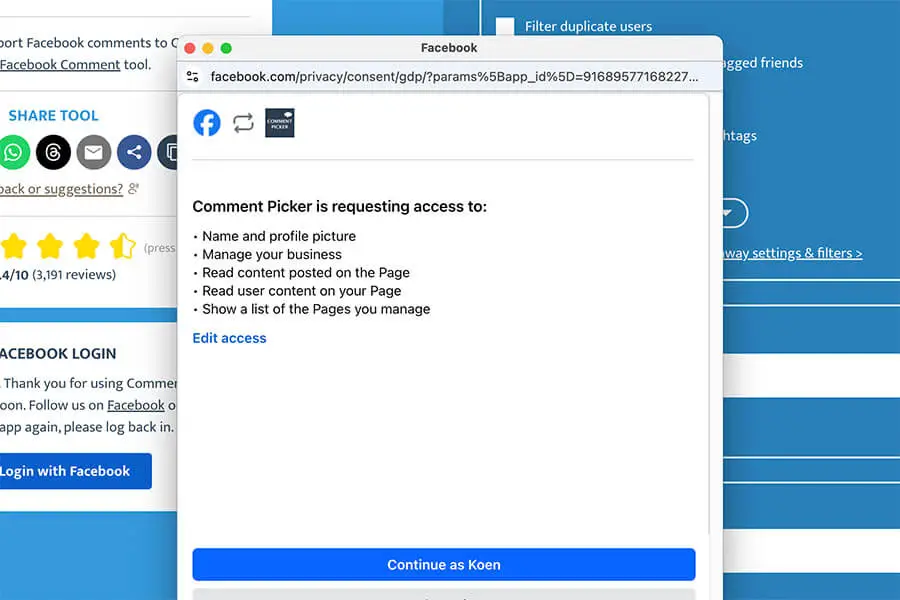
Step 1: Log in with Facebook
First, log in with your Facebook admin account linked to the business page running the giveaway. Approve the requested permissions so the tool can access your posts and comments.
After logging in, select the Facebook post you're using for the giveaway and continue to the giveaway settings.
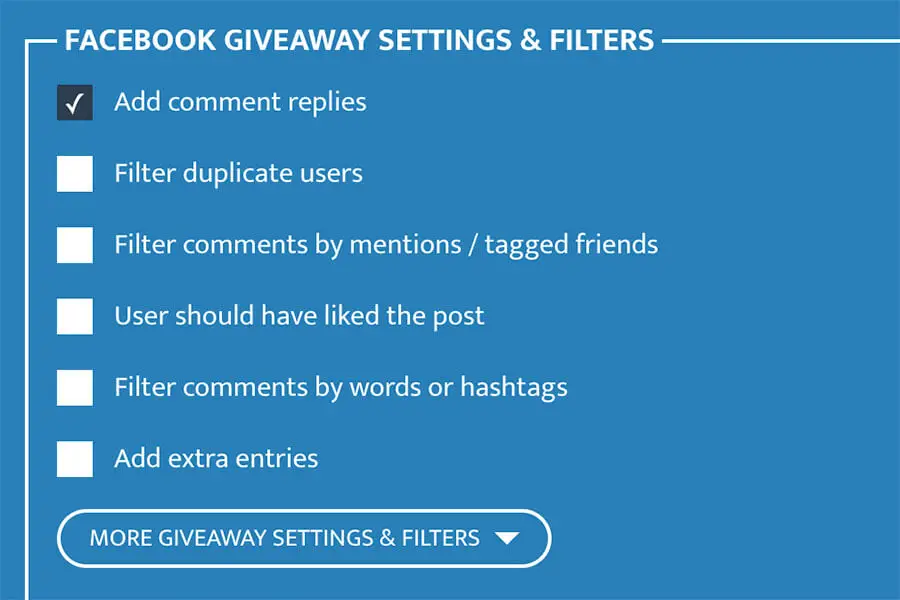
Step 2: Set Giveaway Rules and Filters
Select filters based on your giveaway requirements, like comments with hashtags, users who tagged friends, or posts liked by participants. You can also set a specific timeframe for comments.
Customize your giveaway further by adding extra entries, limiting entries per user, excluding certain participants, choosing the number of winners, adding branding, and picking an animation for the draw.

Step 3: Pick Your Giveaway Winner
Click on "Get Facebook comments" to retrieve all the comments from your selected giveaway post. Once all comments are loaded, start the giveaway draw by pressing the Start button or spinning the wheel. The tool randomly selects a winner from the entries.
Once a winner is picked, you can create a result page and easily share it with your followers to ensure transparency. Learn how to announce your giveaway winners.
Frequently Asked Questions
You can find answers of frequently asked questions about the tool in the list below. Is your specific question not listed? Please send us a message via Facebook or Instagram.
Facebook Comment Picker is free to select a winner from up to 200 comments.
Upgrade to Premium for unlimited comments and get access to an ad-free website with extra features, like multi-post, Premium filters, and custom branding.
We need you to log in with Facebook and allow permissions "Read content posted on the Page" and "Read user content on your Page" to have access to all your Facebook posts and the comments of your post.
We don't have permission to post anything on your behalf on your Facebook page. You can remove permissions at any time by removing our app from Facebook apps.
We added support for multiple Facebook posts of one Facebook page, but this feature is for Premium users only.
We don't have permissions from Facebook to get comments from any personal profiles due to privacy reasons. We suggest that you get the names manually and use our Random Name Picker to select a random winner.
If you are sure that your giveaway post has comments, make sure you have given us the correct permissions and that you have selected the correct filters.
Facebook Comment Picker is using a pseudo random number generator (PRNG) to select the random winner which makes every draw 100% fair and unbiased. There is no way for anyone to manipulate the outcome of the results.
